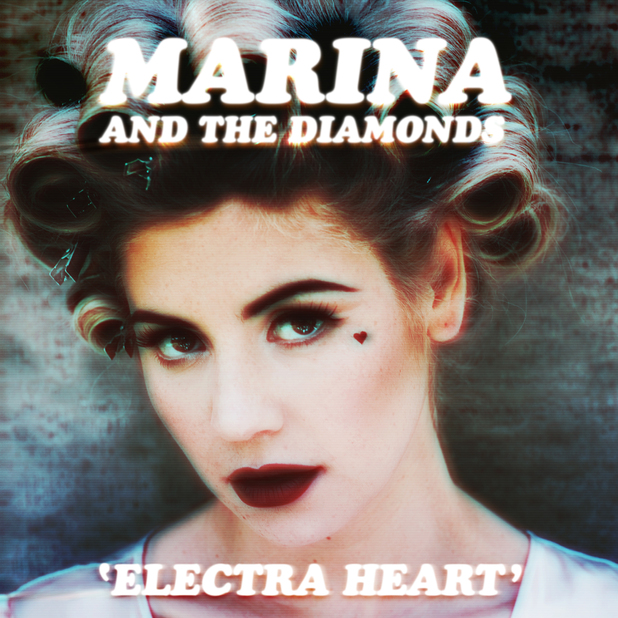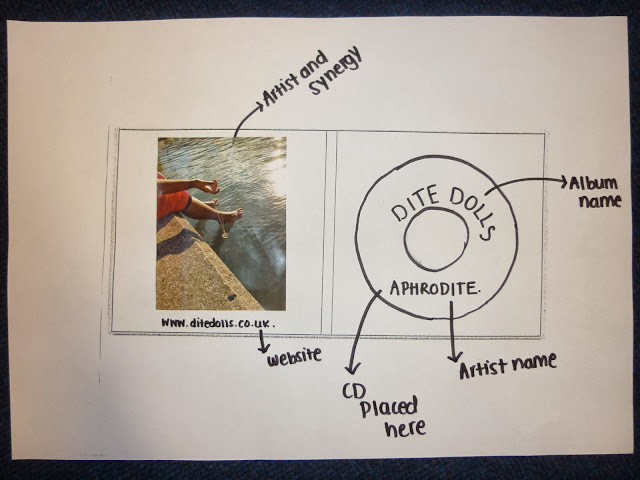Here is a screenshot of my digipak in production. So far I have added the name of the artist in the top left hand corner along with the name of the album in the bottom right hand corner, however it is difficult to read the name of the album as it is not clear due to the colour of the font. Therefore I will need to change the colour of the font or place it someplace else so it is clearer for the audience. Additionally I have added the track list at the back on the digipak, however, this is also difficult to read as the size of the font is very small and it is placed on a white background. This also needs to be changed for the final ancillary product. Furthermore the logo needs to be placed closer to the copyright information as most of the digipaks I have analysed have the logo near the copyright information. Also the album name and artists name need to be added onto the spine. Overall a lot of improvements need to be made before the deadline for the final ancillary product, such as using Photoshop on the images I have chosen to use on my digipak. I think I will use Photoshop when adding in the necklace (synergy) as this will be needed to cut around it.
Saturday, 28 December 2013
vlog
heres a vlog which helped give me ideas on my cd image/design (got cut off by my phone at the end lol)
some photos of me and the other people were included in the photo album but it doesnt have relevance to this! dont know how to remove them sorry
some photos of me and the other people were included in the photo album but it doesnt have relevance to this! dont know how to remove them sorry
Sunday, 22 December 2013
Planning - short list of fonts colours, layout and design ideas
Desdemona - we chose not to use this because it faded into the digipak too much and was too faint, the audience wouldn't have been able to read it properly.
Oynx -We chose not to use this as it seemed too formal and not a font that would go onto a digipak, we thought it was too bland and didn't fit the artists' genre.
Zapfino - We chose to use this as it has a nice italic style to it and seemed to be the artists' kind of thing (sweet) it isn't too curly so you cant read it and fits nicely onto a digipak.
Imprint MT shadow - we chose to use this as we liked the effect of a shadow it gave on the letters, it looked good on the digipak as it was quite bold and stood out meaning it was more eyecatching.
COLOURS
For our colour scheme we chose 3 main colours: Red, Black and White. We chose this as these are the three main colours which stand out in the video as there are two red dresses, one scene is in black and white, the wedding dress i wear is white and they are simple colours, they fit with the music video and would be good to work on with a digipak as the colours compliment each other rather than if we were to use brown and pink as they contrast a lot and are a fashion no no.
Layout:
The layout will be a 4 panel CD, I chose this as most CD's I come across have 4 Panels rather than 6.
the photos that I will use on my digipak and advertisement with a brief overview of why they are in my shortlist
Wednesday, 18 December 2013
Ancillary Production Pitch
My Pitch:
5 words to describe my overall theme and style of my ancillary products:
Simple, Fun, Noir, Sweet, Cool.
How many panels:
4
Where did you get your ideas from?
- previous student work
-my own visions
-lady gaga the fame, lana del rey paradise album, ellie goulding lights.
Where will your magazine advertisement will be placed:
-NME as they place ads on their front page, review pop music and many music fans view their site/magazine
Teachers improvements for me:
- place barcode
-maybe add in something on cd panel (where i place my cd)
- change tour dates to make more sense (go to places in order)
Friday, 13 December 2013
Planning - Digipack Practice
This is the digipak I created in advance so that I had some practice before I start creating my final album for my digipak. I put a layer on the phto so that it would be suttle and the use of the bold red name is so that the artists will be the main focus of this digipak. I would consider this to be an indie pop album cover and could compare to artists like Taylor swift and Ellie Goulding. The age for this genre will mainly be targeted at young teenage girls who could relate to the songs in this able.
Planning - Mock-up
This is the mock up which I created in class. I carefully studied the conventions of a pop music cd cover. Mainly I was inspired by Rihannas 'Loud' album which is why I've decided to keep the cover bold and bright. As the artists is quite girly, bold yet classy I've chosen to stick to a color scheme of Red/pink, black and white. The artist must be on the front cover in order to familiarize people with her face as she is a new artist about to release her debut album. The back is the cover is kept simple to emphasize the focus on the front cover.
The first photo in the inside of the cover is from the same photoshoot used on the front cover. This creates a story as the customer then reaches in further into the cover which then reveals the music (the CD cover). This time the photo isn't facing the front which leads us to thinking why which will make the listener want to play the album to find out why. The gold hair piece is going to also be on the CD which is significant to the colour scheme. The roses which can be used as some sort of trademark which is also printed on the print on the scarf the artist is wearing in the first picture.
The first photo in the inside of the cover is from the same photoshoot used on the front cover. This creates a story as the customer then reaches in further into the cover which then reveals the music (the CD cover). This time the photo isn't facing the front which leads us to thinking why which will make the listener want to play the album to find out why. The gold hair piece is going to also be on the CD which is significant to the colour scheme. The roses which can be used as some sort of trademark which is also printed on the print on the scarf the artist is wearing in the first picture.
Planning - Do's and Don't's of digipaks
The importance of the conventions when designing a Digipak is essential when portraying the artists' personal style and what they are trying to promote. There is a lot of things which are vital for making a digipak work. Here are a list of Do's and Don't's when designing a digipak:
Do's:
- Use a maximum of two fonts
- Use a maximum of three colours
- Have a clear photo of the artist on the front cover (Appropriate size, angle and quality)
- Follow the rule of thirds for composition
- Follow the conventions of the genre
Don't's:
- Use unnecessary filters or effects
- Fonts must fit in with theme or genre
- Writing must not interfere with the images
- Image must not be stretched or distorted
- Use fonts because you like them
- Feel the need to include photo's on every side
Do's:
- Use a maximum of two fonts
- Use a maximum of three colours
- Have a clear photo of the artist on the front cover (Appropriate size, angle and quality)
- Follow the rule of thirds for composition
- Follow the conventions of the genre
Don't's:
- Use unnecessary filters or effects
- Fonts must fit in with theme or genre
- Writing must not interfere with the images
- Image must not be stretched or distorted
- Use fonts because you like them
- Feel the need to include photo's on every side
Research - Ancillary - Functions of a digipak
Digipaks help not only to promote artists in order increase sales, but to create an image in the media. CD packaging can be vital to attracting customers; This can be through colours, themes and the appearance of the digipak. Notice that a lot of Digipaks differ according to certain factors like the target audience or the genre of the music. Digipaks allow the artist to express their personal style as they can be as creative as they want. Certain genres like pop will usually be bold and stand out, whereas indie digipaks usually are a lot less out there. Female pop artists often have bright colours on the front cover of their digipack which links to the genre of music they perform. It will also attract their target audience as a bright and colourful front cover will grab their attention making them more likely to purchase the CD. Some female pop artists choose to have chaotic designs on their album covers to make it more interesting and unique. A large number of solo artistsMany female pop artists include choose to have either a close upprops in their album front cover. or mid shot image of themselvesThe props often link to their on the front cover of theirmusic and their act which will digipack. This makes the audiencepromote them as an artist as the recognize who’s album it is easilyaudience will get a glimpse of which will promote their album aswhat their music is like. The the target audience can locate italbums above have props such easily. Female pop artists areas guitars and microphones made to look glamorous andwhich link to the genre of music appealing in the image.they sing which is pop.
Research - Analysing previous student's digipak and advertisement
- Strengths: sticks to 3 colours, cover looks like the genre it belongs to (I assume rap/grime) 2 fonts which go well with artist, advertisement all fits together, looks like a real advert, contact info provided, Artists are clear.
- Weaknesses: The white makes it look unfinished, Yellow might be a bit too bright for the album/ad, pictures don't fit in the diamond properly, CD doesn't look like a proper one, fades into background too much
Wednesday, 11 December 2013
Planning (Ancillary) - Mock-up of your advertisement
This is the mock up of the advert I will create as part of the ancillary product. It is simple yet informative and attractive which will help to attract the target audience. It is informative as it includes the name of the artist, the name of the album, the record company logo, websites such as Facebook and Twitter, magazine ratings, a picture of the album, and also showing when the album is available to purchase and where. Additionally it includes what sorts of singles it includes and also "acoustic" versions.
Planning (Ancillary) - Mock-up of your digipak
Outside panel
This is the outside panel of my digipak. On the front of the digipak I included; the name of the artist, the name of the album, a price tag and a close up image of the artist herself! The fonts used will be Lucida Calligraphy and Oynx. On the back of the digipak I have included the track list, however just a few of the songs as there was limited amount of space, a barcode, the record company logo, copyright information and the image I have chosen to use is the necklace which was used as our synergy product. This will be the background. It also includes a spine which has the name of the album, the name of the artist and the category number.
Close up
Inside Panel
This is the inside of my digipak. It includes the cd which has the name of the album and name of the artist on it, includes a website and a image. The fonts used will be Lucida Calligraphy and Oynx.
Close up
Summary on the importance and function of digipaks to the music industry
Digipaks are important to the music industry as they show who the artist is and what their style/genre is. It defines what their music is like and is kind of like a collage of their music. The fuction of a digipak is to signify who the artist is, it represents the artist and all digipaks have syngergy. For example, if you were to look at the digipak of a 'Grime' artist their digipak would have an urban theme and so would their music video. A digipak helps promote the artist, creates a visual image for the audience, establishes the artist and their genre and is an object for the fans to keep.
Analysis of summer work digipak
Things that are good about this digipak:
- The background of the front panel, both go together.
- The chosen picture for it
Things bad about the digipak:
- The font - doesn't go with the video
- colour scheme chosen- white fades into the bench
- the cutting of the photo, it looks obvious that it has been cut and placed on the background.
Tuesday, 10 December 2013
Sunday, 8 December 2013
Planning (Ancillary) - Photos that you plan to use on your digipak and advertisement
Here is a few images in which I have chosen to use for the digipak and advertisement. There were a number of different reasons as to why I chose these images by the Canal. Firstly the images taken by the canal have the best lighting as Highgate and the media studio were very dark and dull. Secondly the necklace (synergy) is shown clearly in these images and so the audience have a better insight to it. Additionally the artist is shown clearly also, as these images are quite close up. Furthermore the images taken by the canal are of the best quality compared to the other three locations and finally the main reason is because the music video starts with the necklace and the scene in the canal so it would fit perfectly.
Planning (Ancillary) - Show where your ideas have come from
Show where your ideas have come from - link to existing ancillary products.
Research (Ancillary) - Importance and function of digipaks
Give a summary of class discussion around the importance and function of digipaks to the music industry.
Planning (Ancillary) - Short list of ideas
Here is a very brief short list of the fonts, colours and layout/design ideas :)
Friday, 6 December 2013
Planning (Ancillary) - 'Dos' and 'Don'ts' of design work
Brief overview of the 'Dos' and 'Don'ts' of design work.
There are many 'Dos' and 'Don'ts' when it comes to creating a digipack.
There are many 'Dos' and 'Don'ts' when it comes to creating a digipack.
Planning (Ancillary) - Practice digipak
In todays lesson, we were set a task to create a practice digipak. This was to prepare us for the real digipak we would be creating (soon). We were provided with some pictures, however these pictures were of bad quality and also pixelated. I created a name for the artist and an album name which was added at the front of the digipak and spine. I added in a track list at the back of the digipak along with a logo of the record company, some copyright information, a barcode and a category number. Here is the outside (front and back) panel for the digipak I created.
Unfortunately I ran out of time to create the inside of the digipack :( This however will help me when creating the real digipack as I know I have to be more aware of the timings. Overall I am happy with what I created considering how terrible the pictures, we were given, were and I also think this has been good practice for me, as it will help to create the real digipack for "Aphrodite".
Subscribe to:
Comments (Atom)